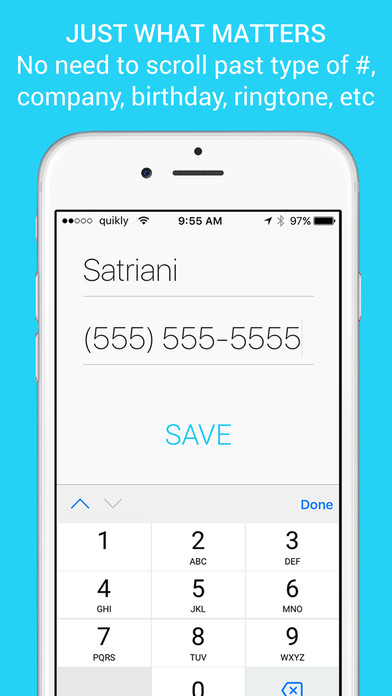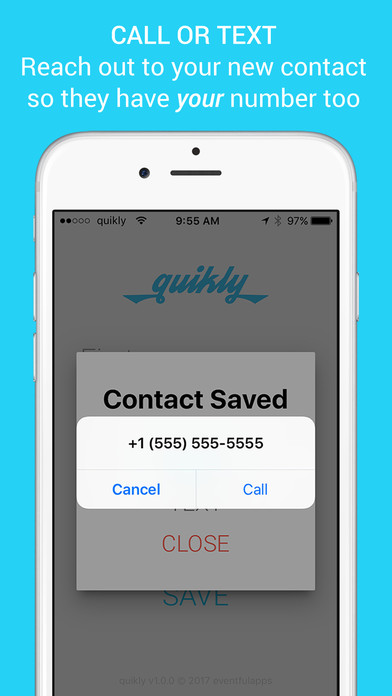QUIKLY IS THE FASTEST WAY TO CREATE NEW CONTACTS
CREATING A NEW CONTACT IS FRUSTRATING
Weve all been there - youre talking to a new friend and decide to exchange contact info. As youre searching for your address book app, the conversation continues. Distracted, you open your call app and start looking for a "new" button, but cant find one. At some point your new friend figures you must be ready and starts telling you their phone number. But you are definitely not ready, and ask them to wait just a moment. Perhaps you give up and just call the new number. Or perhaps youve gotten into the new contact page, but now you have to scroll through a bunch of random fields that you never use - photo, company, url. Some people get so frustrated that they hand their phone to their new friend and ask them to add their own info - forcing them to try to figure out a phone that theyre unfamiliar with.
SHOULDNT IT BE SIMPLE?
This is a basic task for anyone with a phone. Why not make it easy? quikly keeps it simple. Just enter one or more of the following and then tap "Save": First, Last, Phone. Your new contact is now saved in the native iOS contact list. If you want to add more details later, you can edit it from the Contacts app.
AND QUICK?
In addition to simplicity, quikly cuts your taps in half. 4 taps to add a new contact instead of 8 with the native contact app. 6 taps to add a contact and call them vs 12 with the native app.
CALL OR TEXT
quikly gives you the option to call or text your new contact after their info has been saved - making it easy to pass your phone number on to them.